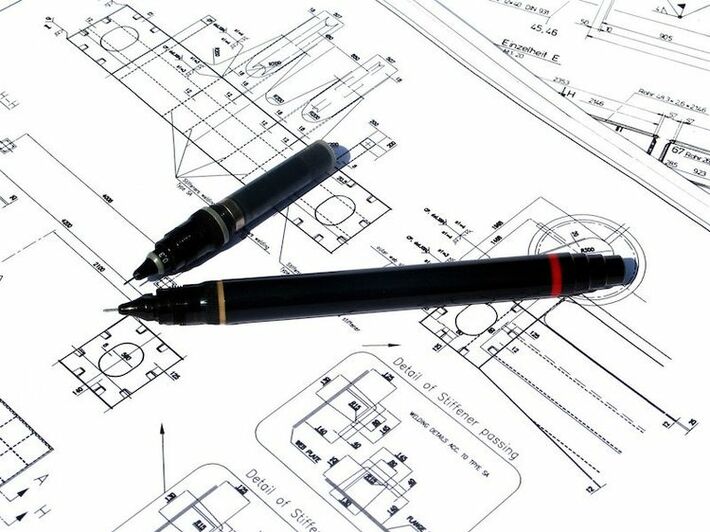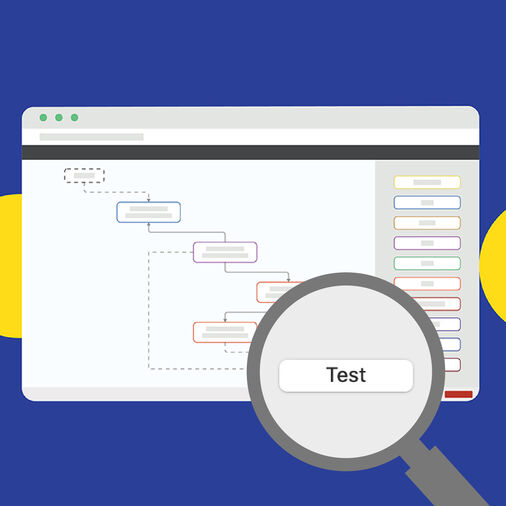Since 2005, PDF files come along with the ability to embed 3D models, which enables the viewers to interactively visualise 3D models (e.g. zooming, panning, rotating, selection of components) within the document. A PDF document with embedded 3D objects (3D PDF) has high potential in almost every scenario in which 3D objects should be visualized and exchanged between different platforms. Today, 3D PDF already plays a crucial role in manufacturing, but also has potential in other areas, such as the healthcare industry where it could be used for the exchange of clinical data (e.g. the results of surgery planning).
Same as for PDF, the central USP of 3D PDF is interoperability and standardization. But as with other data structures in PDF (e.g. fonts or images), either all file formats have to be converted into PDF structures or PDF has to natively support the respective external structures. For complex data structures, such as 3D models with a high variety of formats with different features, native support is required. PDF natively supports some commonly used 3D formats, like Universal 3D (U3D) file format or the Product Representation Compact (PRC) file format. STEP AP 242 and glTF data are other formats that are currently being worked on at ISO.
However, that does not mean that you can’t use any other (3D) formats since PDF allows for embedding (attaching) any files. It may sound as being the second-best solution, however, in fact both approaches have advantages and disadvantages:
When you use 3D structures natively incorporated into PDF, it stands firm on the core capabilities of PDF, including multi-platform rendering model and set of features like annotations and metadata. However, that would still require that 3D rendering is a feature present in the PDF viewer, which as of today is by no means the case with every viewer. On the other hand, in a production workflow where you want to use the 3D model for production, it is much easier to extract an attached 3D model than a natively incorporated one. In most real-world cases, the 3D model needs to be accompanied by additional information anyway, which would have to be attached to the PDF. And finally, with just attaching the model, you would not need to wait for a new PDF version if the format of the 3D model is updated. Obviously, the convenience of just clicking on the model in your PDF viewer in order to turn it around and look at it from all sides can’t be easily beaten. However, it is not too difficult to imagine a solution that allows you to view a PDF, expects a 3D model in a defined format attached to it and opens it in a dedicated separate application. But that is just imagination as of today ...
Back to what is possible today! Since we are in a callas blog post, let us also show you how convenient it can be to create a PDF container from and for any data, including 3D models. The file as in the screenshot below is created using one of our products pdfaPilot. This tool can use a template-based PDF creation engine, which uses web technologies that have wide support for templates based individualized page creation.
This easy-to-modify HTML template-based PDF allows users to control the visual appearance by following all the HTML rules in conjunction with CSS and JavaScript, use of images and place links to the embedded files. Apart from this, you have the flexibility to add interactive elements, annotations, metadata, digital signatures, descriptive information about embedded data and files, and all the while make your files conform to PDF/A for archival purposes. All this could be in your automated workflow!