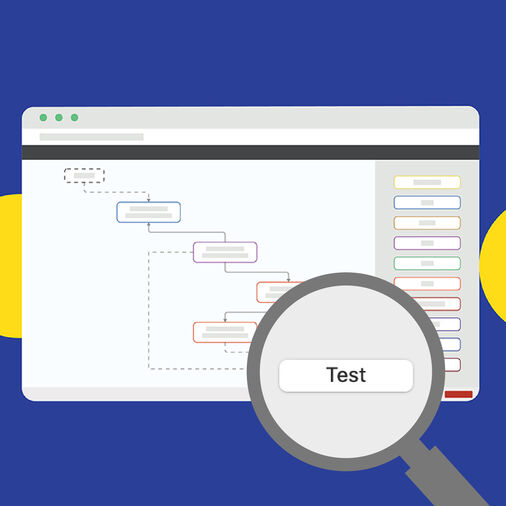In April, we had the pleasure of hosting the 9th edition of our pdfCamp in Berlin. Building on the tradition of past pdfCamps, the event provided an opportunity to dive into the world of callas products and PDF-related workflows. As always, our attendees represented a vibrant mix of integrators, developers, long-time users and newcomers eager to explore the possibilities of pdfToolbox and co. The two days were filled with insightful discussions, hands-on sessions and networking opportunities. If you missed pdfCamp, this blog will give you a sneak peek at some of the topics discussed during the event.
Introduction to pdfToolbox for Beginners
pdfToolbox is a comprehensive tool with many features and possibilities. Therefore, we offered a newcomers' session to introduce the capabilities of pdfToolbox Desktop and Server. Participants gained insight into important aspects of profile creation and learned how to create and customize their own preflight Checks, Fixups, Profiles and Process Plans with pdfToolbox Desktop.
Advanced JavaScript session
Of course, a little bit of JavaScript is always essential at pdfCamp! The JavaScript session showcased useful JavaScript functionality in pdfToolbox for advanced PDF automation.
During our previous pdfCamp last fall, attendees raised a feature request for an easier way to customize the “Ask-at-runtime” dialog in pdfToolbox. This request went straight onto our roadmap and was implemented in the latest pdfToolbox 15 release. Now, with just a few lines of JavaScript, you can easily adjust the behavior of this dialog. The JavaScript session was the perfect platform to demonstrate the benefits of this feature:

With a new JavaScript object in pdfToolbox, you can now easily specify the order in which variables appear in the dialog to ensure a logical order and avoid unexpected placements such as the unit parameter between the width and height parameters. But that's not all - it's also possible to dynamically hide or show certain variables based on the values selected for other variables. This can be very helpful in optimizing the user experience by minimizing unnecessary clutter. For example, if a user has the option to enable or disable bleed generation, bleed-related parameters will only appear or be editable when bleed generation is enabled. If you are interested in this feature, there is a detailed article in our online documentation.
Another discussion was about processing pages individually in a JavaScript step e.g. in order to take varying trimbox sizes into account. That can be currently only be achieved by looping over the PDF file and processing one page after the other.
Addressing concrete customer challenges
During the event, attendees shared specific use cases that required an automated solution for their prepress workflows. Together, we created customized preflight profiles and process plans to meet their needs. These included:
- Detecting critical text elements in the safety zone using the shapes feature and sifter checks

- Automating bleed detection to determine if a bleed is already part of the document and, if not, whether a bleed is required

- Extracting a serial number from a defined area on a PDF page to verify that all numbers match the required structure

- Generating multipage proof sheets with individual separation previews and an overview page for complex packaging files
Discussion on AI integration
As the integration of artificial intelligence continues to shape the print industry, it was also part of our discussions during pdfCamp. We talked about the potential of AI to automate common tasks such as image recognition, optimizing bleed generation, and creating accessible tagged PDF files to enhance the efficiency and automation of print production processes.
A resounding success
Looking back to yet another successful pdfCamp, we would like to thank all participants for their engagement, input and feedback. We gained valuable insights that will help us continue to refine and improve our products.
Looking forward
If you missed pdfCamp, mark your calendar for the upcoming fall edition on October 10 & 11, 2024. Registration is now open, so reserve your spot today and join us in Berlin!
Another opportunity to connect with us one-on-one is at drupa 24 in Düsseldorf (May 28 - June 7) in Hall 7, Booth F06. You can book your meeting slot in advance here.
We look forward to seeing you!