
callas pdfToolbox 9 introduces Power Processing with a focus on packaging and large format production
14 jul. 2016
pdfToolbox 9 extends functionality into job finishing
Berlin, 14 July 2016 – callas software, market leader for automated PDF quality control and archival solutions, today releases a major update for its pdfToolbox product line: pdfToolbox 9. The new version enhances the power of variables and integrates completely new technologies for the large format printing, label and packaging markets. In addition it has support for CxF color data in PDF and integrates usability improvements for zooming and wireframe viewing.
"pdfToolbox has earned its credit in the most demanding preflight and correction phases of workflows", explains Dietrich von Seggern, Managing Director of callas software. "However, in the last years it is more and more used as a job preparation tool, a full pre-press in-a-box. With pdfToolbox 9 it now extends its functionality towards the different finishing operations that are necessary to prepare a PDF before it heads off to the RIP. Many of the new features dramatically enhance the possibilities of pdfToolbox for the large format printing, label and packaging markets for example. Judging by the requests we received from customers who have seen these new features at drupa, people are thrilled with this direction."
Better support for spot colors in PDF with CxF based workflows
While PDF files contain enough information about spot colors to show a good screen preview, more complex operations such as correct color proofing or accurately converting spot colors to CMYK are more challenging. By storing CxF (color exchange format, ISO 17972-4) data in the PDF file, much better results can be obtained. pdfToolbox 9 identifies whether a file contains CxF data, it can display its contents and allows for checking for the presence of CxF information during preflight. It is also possible to check whether the CxF information works for the spot colors in the PDF file. Additionally, CxF data can be embedded in PDF as well.
Viewer improvements
For customers working with pdfToolbox Desktop, being able to accurately view the content of PDF documents and examine their structure is important. For this reason, pdfToolbox 9 implements a better zooming function and allows to show files in wireframe mode. Filtering out different object types is built in; this allows you to hide images and see if there are any objects behind them for example.
Large format finishing features
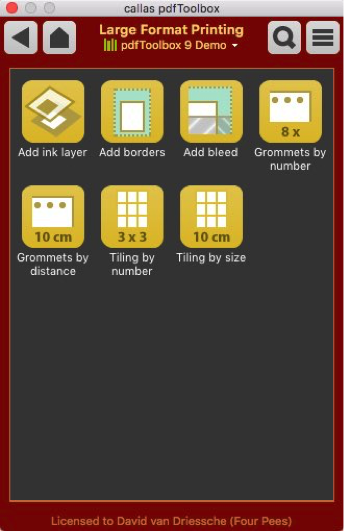
Large format printers often work with many different product types, ranging from picture prints, banners, signs, flags to huge jobs such as billboards. Those different product types usually require different job finishing operations. pdfToolbox Desktop 9 now features a dedicated large format print section exactly for this. White space and bleed can be added to the PDF file, additional finishing layers such as opaque white or varnish inks can be added across the whole file or only in certain areas, grommet marks can be distributed around the trim box and for very large jobs, tiling (the creation of a number of smaller, printable, pieces) is supported as well. With pdfToolbox Server all these tasks can be automated. Being able to perform these tasks before the RIP process, offloads the printer operator to deal with it last minute. For customers integrating pdfToolbox technology in their website, it makes it extremely easy to include final production and finishing views of the job into an online approval workflow.
Power Shapes: turn any shape into an extra separation a die-line
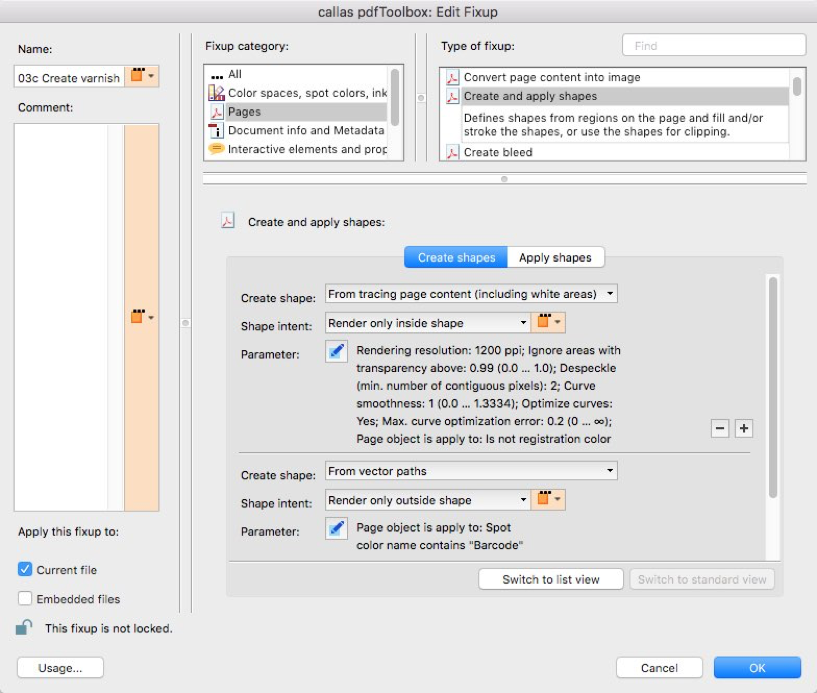
PDF files that match the right output standard are not always ready for production. They might be missing an undercover white, a varnish or a die-line. Often these elements need to be manually added by a pre-press operator.
In pdfToolbox 9, the new shapes feature allows to detect vector or bitmap elements and turn them into separate “shapes”. Those shapes then can be painted with an extra ink, or traced with a line, or used as clipping mask. Adding white wherever (non-white) objects appear on the page? Possible. Adding varnish on selected objects such as images or on the whole trim box? Possible. Creating a proof version for the customer by clipping using the die-line in the document? Of course. The shapes technology is extremely flexible and an excellent addition for the LFP, label and packaging markets.
Power Processing for even more dynamic workflows

pdfToolbox was the first PDF technology to introduce variables for dynamic PDF processing. With the introduction of Process Plans, callas was also the first to allow users to build conditional processing steps without the need of any other production automation tools. In pdfToolbox 9 any function in a Process Plan can now be controlled and made dynamic using variables.
But it doesn’t stop just there. Now pdfToolbox also allows for building even more powerful workflows by integrating Javascript support into variables. As such, it becomes possible to calculate with them and extract information from the PDF file that is being processed. Taking part of the file name and adding it as the value of a barcode? Easy with the pdfToolbox integrated barcode fix-up and a variable with a line of Javascript. Adding information from the XMP metadata in the PDF document in the gutter of the document? Again easy to do.
And because variables can refer to other variables used in a profile, more intelligent profiles can be built. In large format printing for example, customers can build a profile that has the viewing distance of a job as input and then calculates all necessary limits for text sizes and resolution minima automatically.
Availability and price
callas pdfToolbox 9 is available as of today:
- pdfToolbox Desktop for manual processing as a plug-in within Adobe Acrobat or standalone, starts at € 499. An upgrade from pdfToolbox 8 costs € 199 and an upgrade from pdfToolbox 7 costs € 299.
- pdfToolbox Server, CLI and SDK for fully automated, hands-off processing and integration in other solutions start at € 3.999. Upgrades to pdfToolbox Server 9 are included in the Support and Maintenance Agreement. Customers without an active maintenance agreement should contact callas software.
pdfToolbox promotion
If you buy pdfToolbox by July 15 you save up to 10,5% and you will get the upgrade to pdfToolbox 9 free of charge.
If you want to get rid of your PitStop licenses, we also offer up to 12,5% on our Crossgrade prices. So if you make the switch to pdfToolbox Server, now is the time!
Here you have an overview of the new prices (VAT excl.):
| Product | Platform | Promotion Price | Regular Price |
| pdfToolbox Desktop | Mac/Windows | € 449 | € 499 |
| Crossgrade from Enfocus Pitstop Pro to pdfToolbox Desktop | Mac/Windows | € 349 | € 399 |
| pdfToolbox Server/CLI, incl. 1 year SMA | Mac/Windows | € 4.299 | € 4.798 |
| Crossgrade from Enfocus Pitstop Server to pdfToolbox Server/CLI, incl 1 year SMA | Mac/Windows/Linux | € 2.499 | € 2.798 |
For further inquiries regarding availability, price, options or return on investment, please contact sales@fourpees.com. A fully functional time-limited trial version can be downloaded from www.callassoftware.com.
Webinar
On July 12 David van Driessche, CTO at Four Pees, held an English webinar to introduce you to the wealth of new features in pdfToolbox 9. Here's the link to the recording:
About callas software
callas software finds simple ways to handle complex PDF challenges. As a technology innovator, callas software develops and markets PDF technology for publishing, print production, document exchange and document archiving. callas software helps agencies, publishing companies and printers to meet the challenges they face by providing software to preflight, correct and repurpose PDF files for print production and electronic publishing. Businesses and government agencies all over the world rely on callas software’s future-proof, fully PDF/A compliant archiving products. In addition, callas software technology is available as a programming library (SDK) for developers with a need for PDF optimization, validation and correction. Software vendors such as Adobe®, Quark®, Xerox® and many others have recognised the quality and flexibility provided by these callas tools and have incorporated them into their solutions.
callas software actively supports international standards and has been participating in ISO, CIP4, the European Color Initiative, the PDF/A Competence Center and the Ghent PDF Workgroup. In addition, callas software is a founding member of the PDF/A Competence Center and in October 2010, Olaf Drümmer became its chairman.
callas software is based in Berlin, Germany. For more information, visit the callas software website at: www.callassoftware.com.
Press Contact
Four Pees
Justine Trio
T: +32 9 237 10 00
justine.trio@fourpees.com
www.fourpees.com
