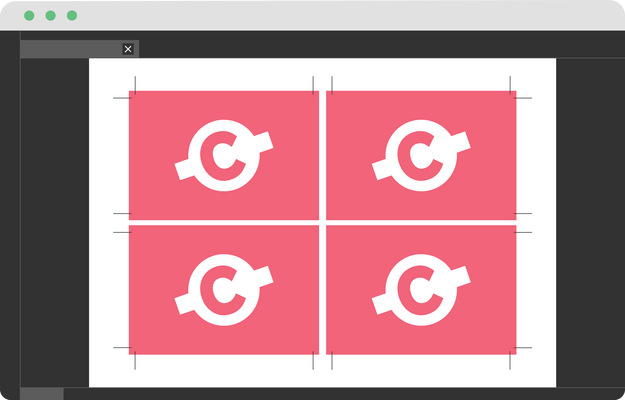Typical for digital print is that order size is small, and the number of orders is high. As such, it is important to be able to limit touch points for those orders and have them flow through a workflow as seamlessly as possible. Given the high processing speed of callas pdfToolbox and the unrivalled processing stability and quality, it is ideally suited for such workflows.
Digital print
Quality control
callas pdfToolbox comes with standard preflight (quality control) profiles that are well suited for the digital print market. They follow international standards such as ISO PDF/X and the GWG (Ghent Workgroup) specifications, which allows best-of-breed quality control out of the box without additional configuration.
These quality control profiles contain all common checks and corrections you might need for commercial print jobs. Color and overprint issues, transparency, spot colors, page orientation or size issues, font problems… all of these can be checked, and in many case automatically corrected.
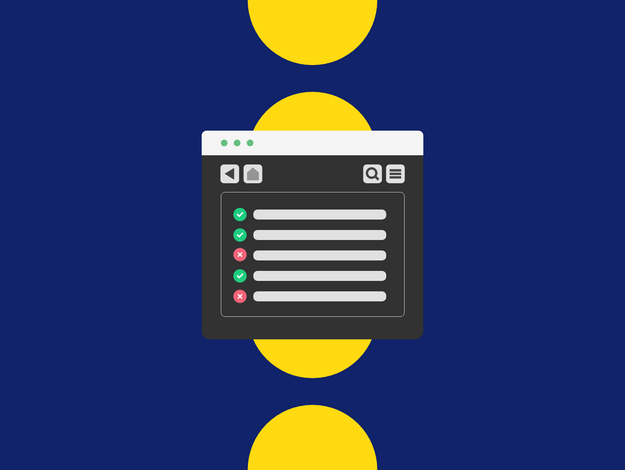

Color
In digital print, color requirements are often slightly different than in other areas of print. You might not want spot colors for example. You might need very specific color profiles to be used. Or you might want to prepare documents for an enhanced print mode available in your device for lower cost printing.
pdfToolbox contains a color engine that can deal with all of these scenarios. Documents can be converted to specific color profiles, even from CMYK to CMYK using DeviceLink profiles. Spot colors can be converted either to the definition present in the PDF file or to specific CMYK mixes. Black can be redefined as necessary and the document can be analysed to see if it would fit an enhanced print workflow.
Imposition
The number of sheet sizes used in digital print workflows is typically lower than in class commercial print workflows. The imposition engine in pdfToolbox can easily be used to impose your incoming PDF files onto larger print sheets as required by the device. Fully preparing PDF files like this upfront reduces errors and allows your print operators on handling the machine without having to perform last minute tasks on the machine console.