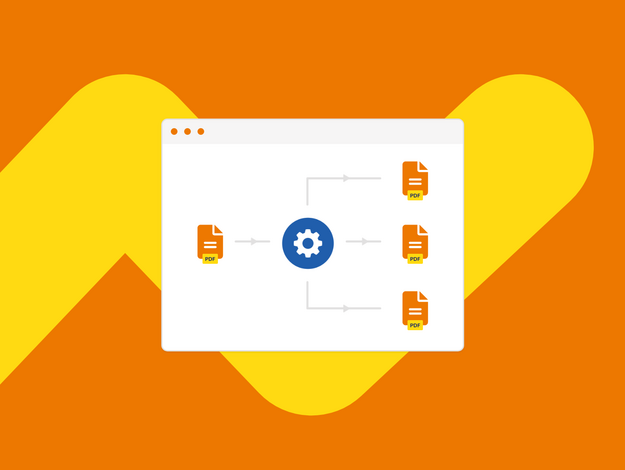Enfocus Switch is a “digital glue” app that allows to visually create workflows. Each of such workflows can combine moving jobs around, filter them based on various criteria, duplicate them, send emails, connect to databases, or talk to REST-APIs and much more. And Switch also incorporates the ability to automate other applications. When Switch was invented, callas pdfToolbox had the capability to be automated by it.
Enfocus Switch
Using profiles or process plans
In Enfocus Switch, the “pdfToolbox Profiles” configurator (that’s how Switch calls the plug-ins that are able to automate another application) gives you the capability to run a profile or process plan on all files in that part of a workflow. The configurator allows you to select which profile or process plan to use, which reports you want to generate under which conditions, which variables with information from Switch to pass to your profile or process plan and much more.
The configurator uses Switch “traffic-light” connections to separate which files processed successfully and which generated warning or error messages so that they can be correctly handled further in the workflow.
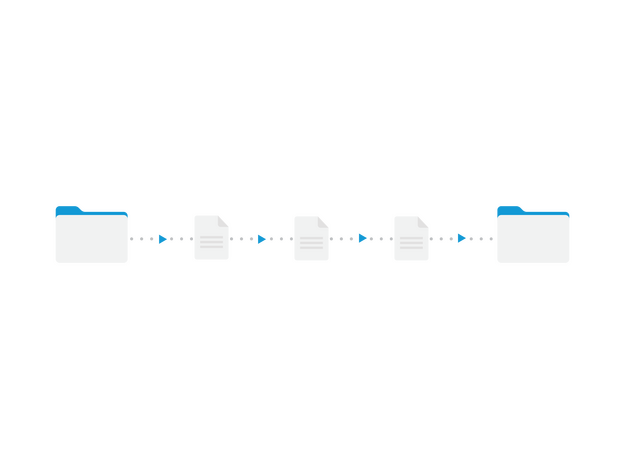
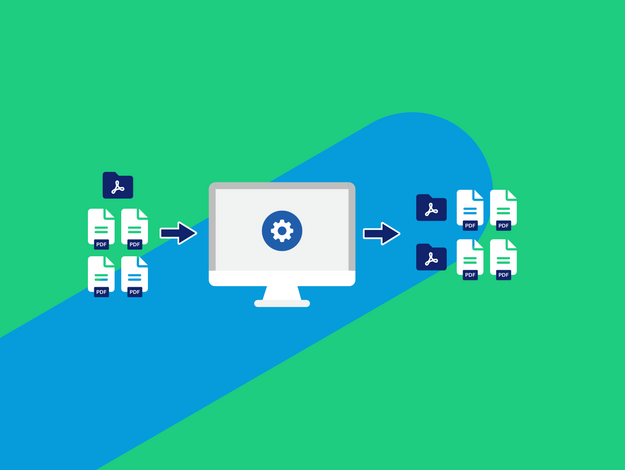
Running pdfToolbox Actions
While in the majority of the cases you’ll have a profile or process plan that you want to run on your jobs, callas pdfToolbox also supports other actions that you can run directly and Switch uses the pdfToolbox Actions configurator to give you access to those.
These actions include imposition (from simple step-and-repeat or creating a booklet to more complex scenarios), merging and splitting PDF files, extracting text or images, converting other formats to PDF, getting images from all or some pages of a PDF and much more.
Comparing PDF files
As Switch is good at creating multiple versions of a PDF file, for example by keeping track of the original incoming PDF file and then also processing a copy of that file through a number of workflow steps, it is sometimes very useful to look at whether these versions are significantly different or not. Perhaps you’re interested in knowing whether they have content changes or whether they have color changes (and if so, how big those differences are).
The pdfToolbox Compare configurator gives you access to the pdfToolbox comparison engine, that can either do a pixel-based or color-based comparison (based on Delta-E to quantify color differences). Files that are different can be sent one direction, while other files are sent in another workflow direction.