As far back as 1997, callas started developing PDF technology for the commercial print market. In this market where PDF is the standard file exchange format, callas pdfToolbox technology provides a host of functionality to either manually or fully automatically deal with production challenges.
Commercial print
Quality control
callas pdfToolbox comes with standard preflight (quality control) profiles that are well suited for the commercial print market. They follow international standards such as ISO PDF/X and the GWG (Ghent Workgroup) specifications, which allows best-of-breed quality control out of the box without additional configuration.
These quality control profiles contain all common checks and corrections you might need for commercial print jobs. Color and overprint issues, transparency, spot colors, page orientation or size issues, font problems… all of these can be checked, and in many case automatically corrected.
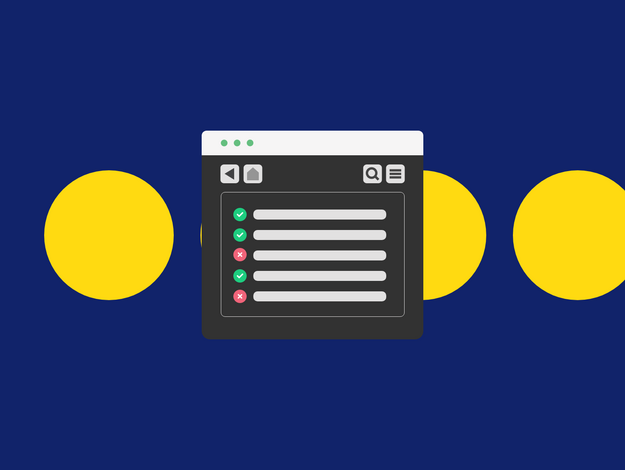

Trim, bleed, printer marks and more
Not every file is delivered the correct way, and production parameters such as amount of bleed, trim or registration marks and shapes, white space around the bleed and actual trim orientation or size are important to ensure correct production of a PDF file.
pdfToolbox can rotate and scale pages in a PDF file; either all of them or conditionally when necessary for certain pages in the document. Scaling can be done proportionally or can be forced regardless of form factor. Different bleed algorithms allow adding bleed on all side or perhaps only on the outside margins of a job. Color bars, trim and registration marks and other ‘decorations’ such as the job ID, barcodes, sheet numbers… can be added where necessary.
Splitting, merging and imposition
Received a full book as a PDF, but need the cover separately? Want to split a PDF file into separate invoices, letters, or chapters? pdfToolbox provides flexible tools to either split a multi-page PDF file in smaller chunks, or to combine multiple PDF files into a larger document.
Need to rearrange pages of your PDF into larger print sheets (commonly referred as imposition)? pdfToolbox has a built-in imposition engine, that can deal with step-and-repeat, fill sheets, create booklets and perform more complex impositions (including support for creep or shingling).
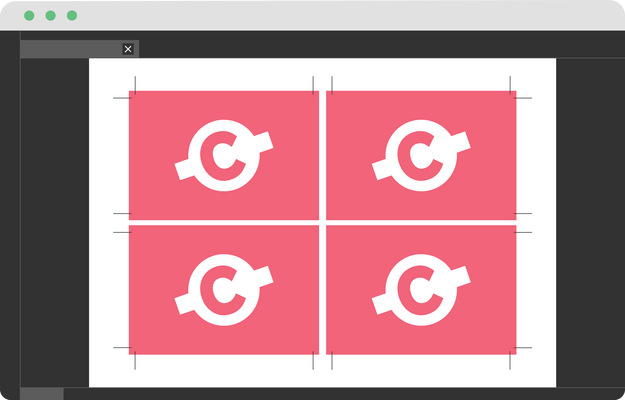

Manual or automatic
With pdfToolbox Desktop this functionality is available for prepress people so they can check or correct individual files quickly and effortlessly. Using the automated versions of pdfToolbox, the same functionality is available in a fully automated way and can be built into web portals, automation products such as Enfocus Switch or simply using hot folders.


