Support
Webinar - Adding a color bar & rotating a specific page in pdfToolbox
Webinars
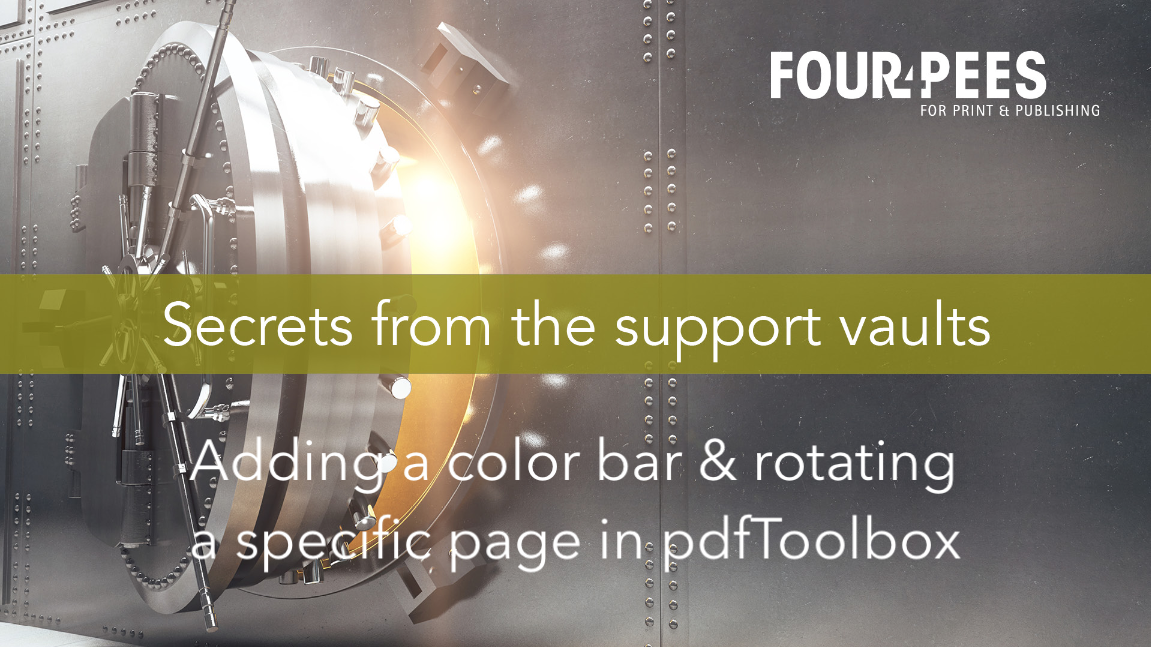
In this webinar, we'll focus on adding a color bar and rotating a specific page in pdfToolbox. What if you want to add a color bar along your PDF files before they go to production? How can you do this using place content and HTML templates...
Read more
Webinar - Converting colors & ink saving in pdfToolbox
Webinars
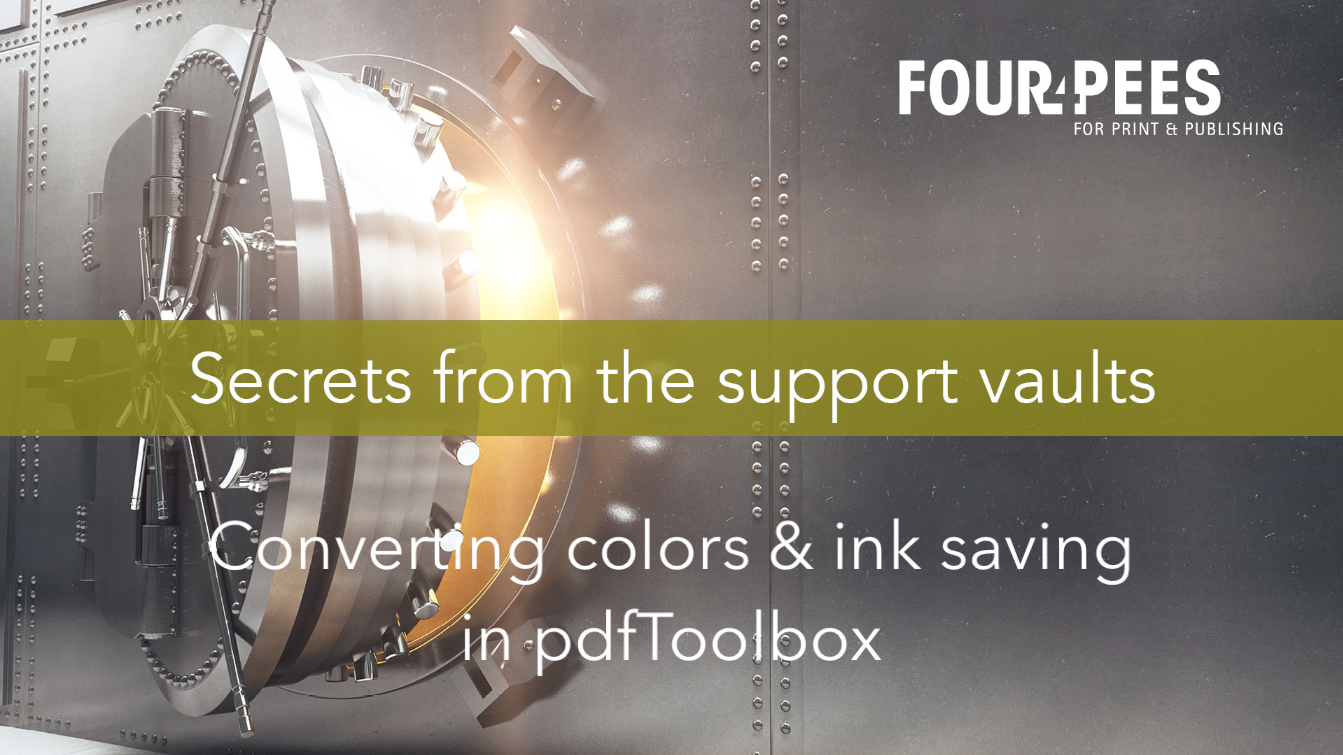
In this webinar, we'll focus on color converting and ink saving in pdfToolbox. The most common question in support is probably how to do specific color related things. This session gives a short overview of the color functionality in pdfToo...
Read more
Webinar - Variables & libraries in pdfToolbox
Webinars

In this webinar, we'll focus on libraries and variables in pdfToolbox. As of pdfToolbox 8.5, libraries are available to keep track of profiles, checks, fix-ups and much more! Libraries could be used to separate between development and prod...
Read more
Webinar - Getting started with Place Content (part 1)
Webinars

The "Place Content" fixup is perhaps the most powerful and flexible piece of technology in pdfToolbox. It can also be a real challenge to wrap your head around it and get going with it. Luckily, once you get the hang of the basic principles...
Read more
Webinar - Showcasing hidden features in pdfToolbox 9.4
Webinars
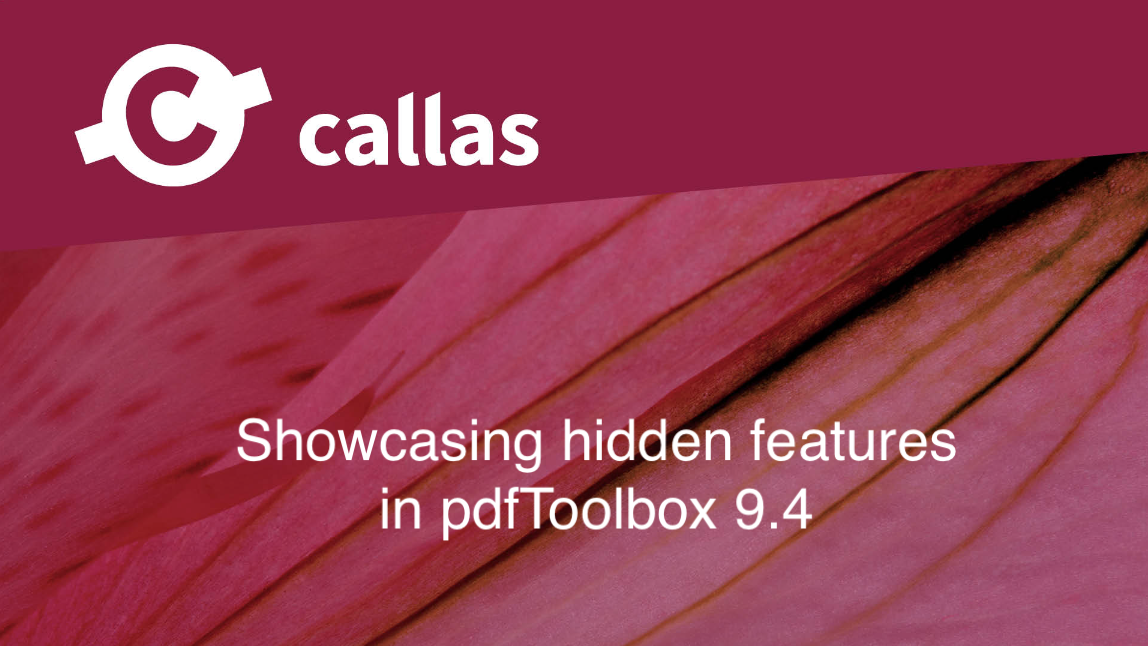
pdfToolbox often contains features that are a little bit (or completely) hidden from the majority of the end users. This is often because they are still being tested, usually to find out how to present them to users.
At the VIP Event 2017,...
Read more
Webinar - Dynamic imposition in pdfToolbox
Webinars

callas pdfToolbox has a built-in imposition engine. The engine is capable of handling "easy" things like creating booklets, doing a step-and-repeat and so on, but it can also handle more challenging questions.
This movie talks about dynami...
Read more
Webinar - pdfToolbox makes your work easier!
Webinars

Get a quick overview of pdfToolbox Desktop! We'll talk about its functionality, switchboard, profiles (checks, fixups, process plans) and visualiser.
Let us show you how pdfToolbox can make your work easier and, consequently, save you time...
Read more
Webinar - Creating a preflight check using JavaScript in pdfToolbox
Webinars
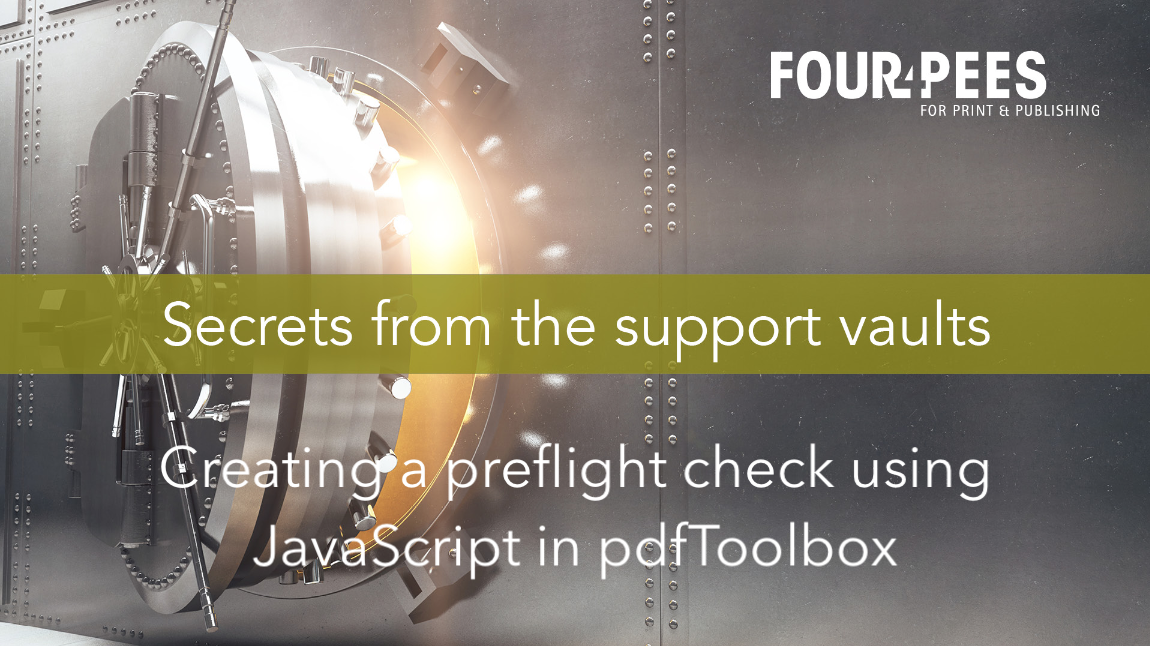
callas pdfToolbox has a large number of built-in preflight checks, but what to do if those are not sufficient and you need a little bit more flexibility?
This video explains what you can do with Javascript variables inside of a preflight c...
Read more
Webinar - Automatically removing objects from a PDF document
Webinars

Sometimes PDF documents need to have objects removed. Examples could be that there is an area in the file containing text that shouldn't be there, or that the PDF contains information about cut lines that has to be removed before printing.
...
Read more
Webinar - Activating & deactivating pdfToolbox Desktop, Server and CLI
Webinars
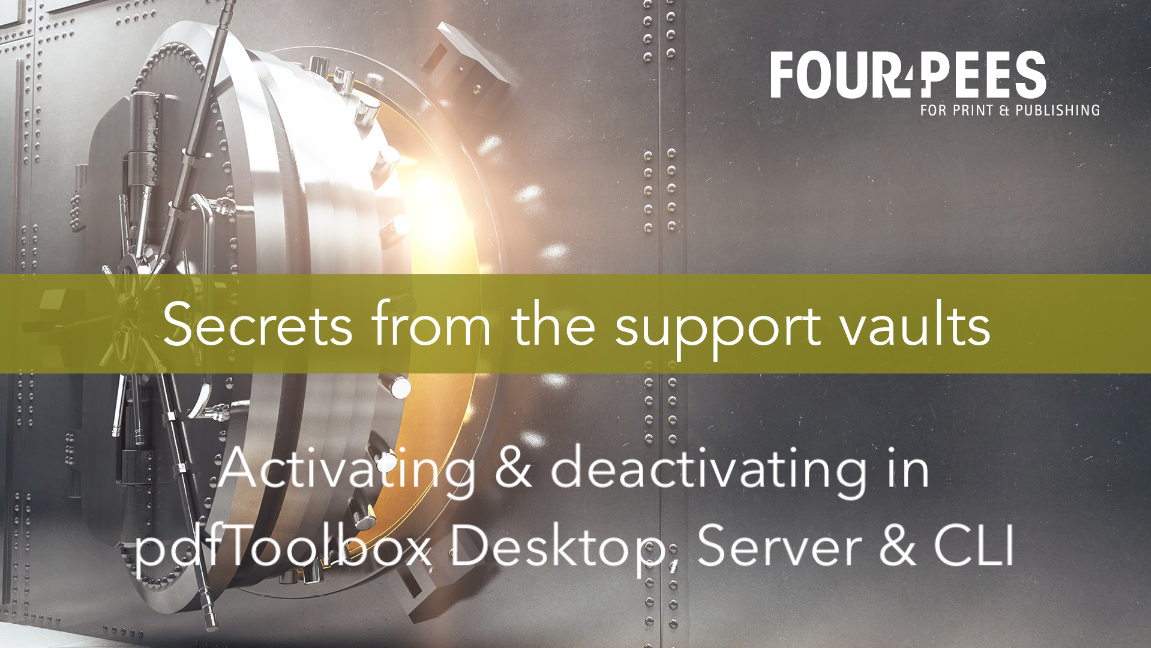
All callas products are licensed and activated on specific machines. In this video, you'll see the complete activation and deactivation procedure for pdfToolbox Desktop, Server and CLI. And lots of tips and tricks of course!
Read more