Support
Webinar - Dynamic imposition in pdfToolbox
Webinars

callas pdfToolbox has a built-in imposition engine. The engine is capable of handling "easy" things like creating booklets, doing a step-and-repeat and so on, but it can also handle more challenging questions.
This movie talks about dynami...
Read more
Webinar - pdfToolbox makes your work easier!
Webinars

Get a quick overview of pdfToolbox Desktop! We'll talk about its functionality, switchboard, profiles (checks, fixups, process plans) and visualiser.
Let us show you how pdfToolbox can make your work easier and, consequently, save you time...
Read more
Webinar - Creating a preflight check using JavaScript in pdfToolbox
Webinars
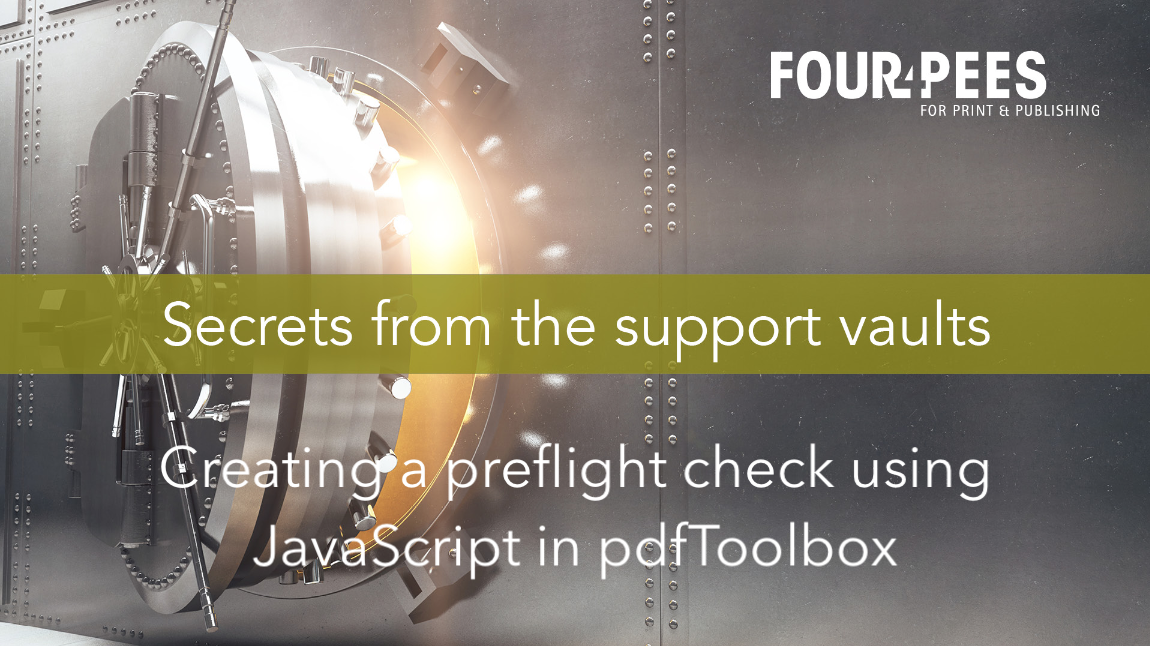
callas pdfToolbox has a large number of built-in preflight checks, but what to do if those are not sufficient and you need a little bit more flexibility?
This video explains what you can do with Javascript variables inside of a preflight c...
Read more
Webinar - Automatically removing objects from a PDF document
Webinars

Sometimes PDF documents need to have objects removed. Examples could be that there is an area in the file containing text that shouldn't be there, or that the PDF contains information about cut lines that has to be removed before printing.
...
Read more
Webinar - Activating & deactivating pdfToolbox Desktop, Server and CLI
Webinars
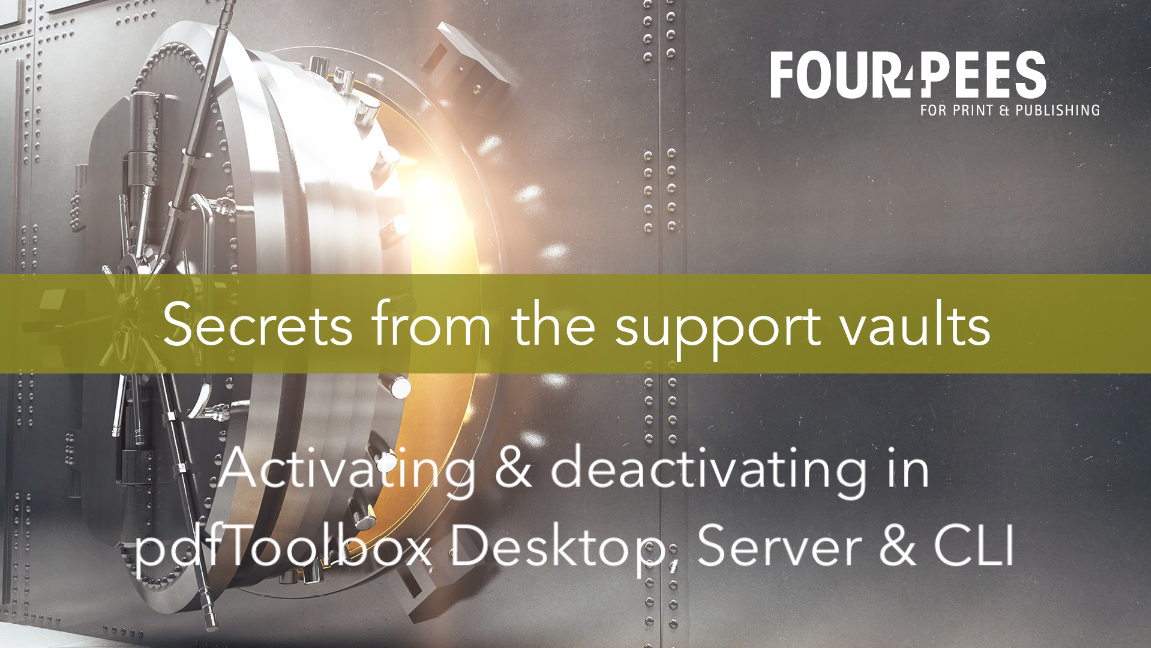
All callas products are licensed and activated on specific machines. In this video, you'll see the complete activation and deactivation procedure for pdfToolbox Desktop, Server and CLI. And lots of tips and tricks of course!
Read more
Webinar - Better reporting in pdfToolbox using variables
Webinars

When you make preflight checks, the name of the check is what is written to the resulting preflight report. That's good, but often not informative enough. In this video, you'll learn how using variables can help getting better preflight err...
Read more
Webinar - How to make the most out of pdfToolbox? An introduction.
Webinars
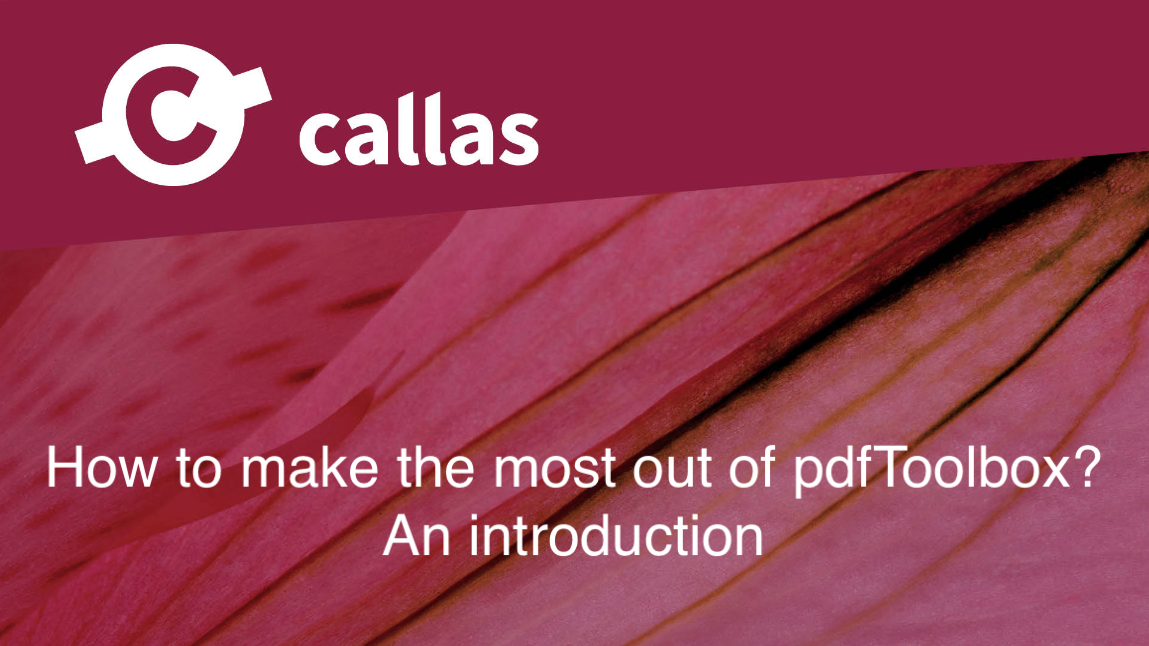
As part of the QuarkXPress 2017 bundle promo, you've received callas pdfToolbox Desktop. What now?
This short webinar introduces you to pdfToolbox Desktop and the many things it allows you to do while checking and fixing PDF documents. Whi...
Read more
Webinar - Profiles & process plans in callas pdfToolbox: when to use which?
Webinars
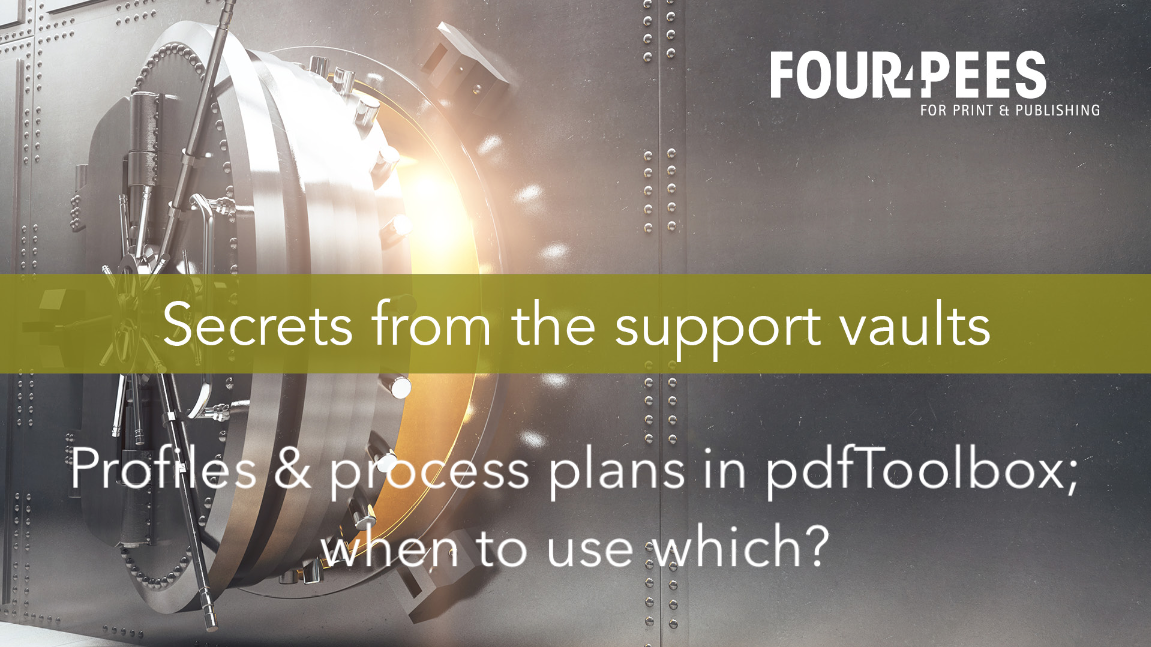
pdfToolbox has two basic ways to run a bunch of preflight checks or fixes on your PDF documents: profiles and process plans. Both have their advantages and disadvantages and it's important to know them so you can choose wisely.
This video ...
Read more
Webinar - Downloading older versions of pdfToolbox
Webinars

There are of course plenty of reasons to upgrade to the latest version of pdfToolbox. But sometimes you need to install an older version, and this video explains what you need to know in that case.
Read more
Webinar - Slicing a PDF file (tearing it apart in two files)
Webinars
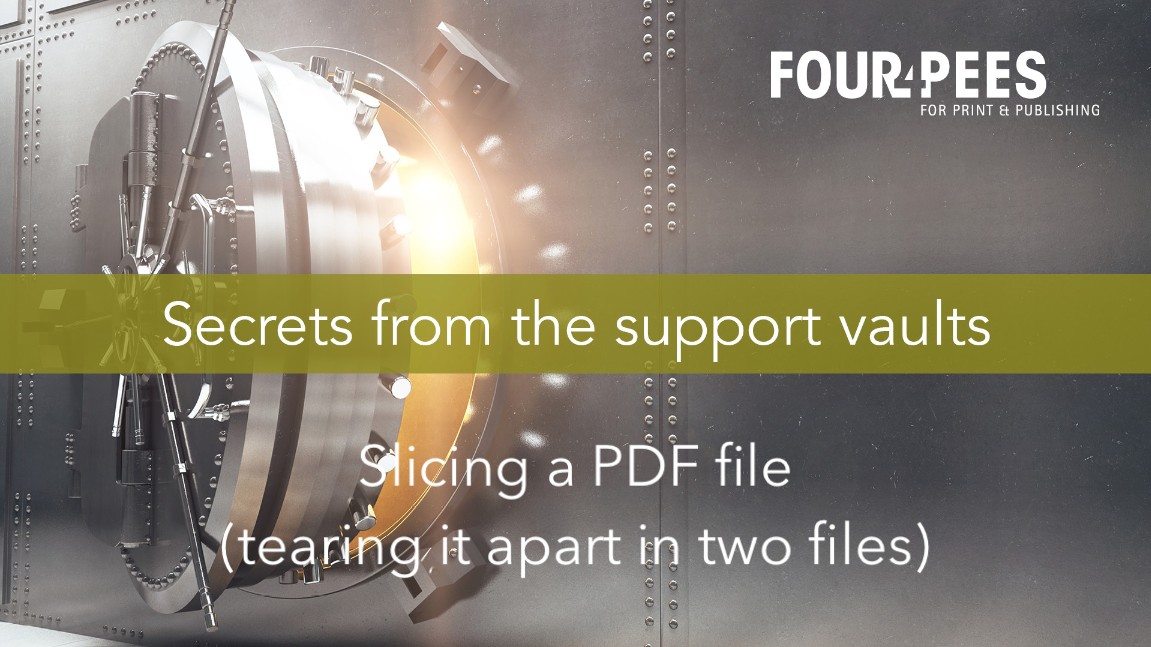
Sometimes you have one PDF file, but you really need two. A good example would be a PDF file which contains elements for print, but also a cut contour that will be used for digital cutting in a label or packaging workflow.
callas pdfToolbo...
Read more