While PDF is a very robust and reliable file format, there’s still a lot that can go wrong if the PDF was not created correctly. Quality control, also called preflight in graphic arts, allows checking the PDF against its intended purpose.
Quality control
Preflight profiles
callas uses “Profiles” to perform quality control. These Profiles define what you want to detect in PDF files, and the corrections you trust the software to perform, automatically if necessary.
Profiles can be completely custom to your workflow, they can be compliant with standard organizations, or you could start from a standard profile and adjust it to your taste. Just a short selection of the supported standards that you can use:
- Graphic arts related ISO standards such as PDF/X and PDF/VT
- Graphic arts related Ghent Workgroup standards (based on PDF/X)
- Long-term archival related standards such as PDF/A
- Invoice standards such as ZuGFeRD
- Accessibility standards such as PDF/UA
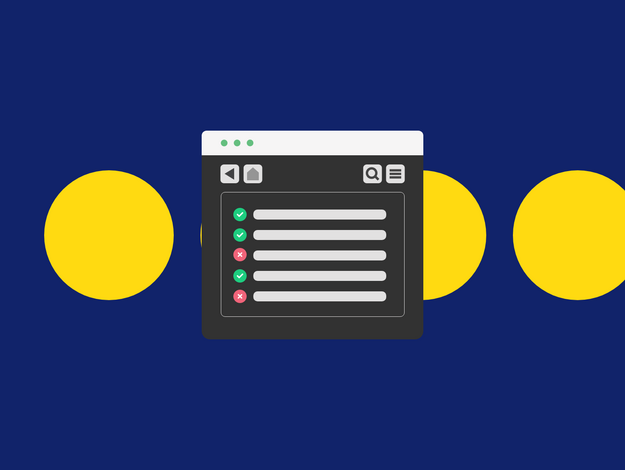

Just checking, or fixing too?
In some workflows, all you need is to know whether PDF files are good or not. Very frequently, you want to automatically correct certain problems when they are detected. The callas technology allows you both with a flexibility to only correct those aspects of a PDF file that you want to correct.
How to do quality control…
The callas product range covers everywhere you could do quality control:
- Manually using the standalone desktop apps or integrated as a plug-in into Adobe Acrobat.
- Using watched folders where incoming PDF files are automatically picked up and processed, to be dropped in success or error output folders.
- Using the configurators into the Enfocus Switch automation solution.
- Closely integrated into a different application, web application or web portal. This is supported by using either the command-line applications or the software development kits.
Additionally, the callas technology is already integrated into state-of-the-art workflow solutions, MIS / ERP systems, web-to-print systems and more.


Reporting problems
How do you tell your team or clients what exactly is wrong with a certain PDF file? The reporting engine built into the callas solutions gives you ample possibilities. It can generate “human-friendly” preflight reports in PDF (that you can customize completely to your taste and needs), but it can also give you the kind of reports you need for further automation and integration (whether you prefer text, XML, HTML or JSON).


