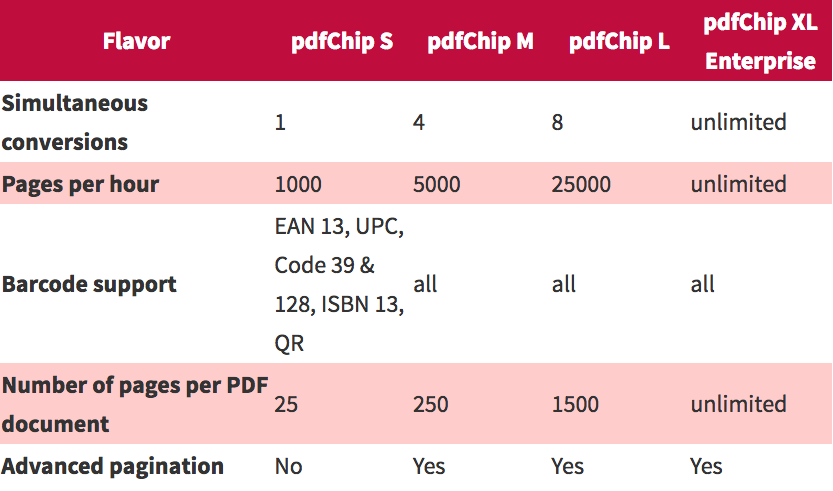callas software releases pdfChip 1.2 update focussing on ease-of-use
02 Nov 2016
Berlin, 2 November 2016 – callas software, market leader for automated PDF quality control and archival solutions, today releases an update for its pdfChip product line. pdfChip converts HTML into good, standards-compliant PDF documents. The pdfChip 1.2 update focuses on ease-of-use and implements improvements for barcode and SVG workflows.
Debug Plug-In for Chrome
One of the challenges in developing pdfChip templates, is figuring out the right HTML to get the effect in PDF that you want. This is especially difficult, because an HTML template using JavaScript will not open correctly in a standard browser such as Chrome. With pdfChip 1.2 comes a Chrome plug-in that emulates the pdfChip specific JavaScript objects and functions. This makes it possible to use the Chrome JavaScript debugger for your templates.
Extended support for barcodes
pdfChip contains a built-in barcode library that supports over 100 (119 to be precise) barcode types. Many of these barcodes have special features and parameters that could not be used in pdfChip. From pdfChip 1.2 on, these specific parameters can also be used in your templates, making the barcode functionality even more powerful.
At the same time, it is now possible to use much more coloring schemes for barcodes, opening up a wide array of more creative barcode uses.
InDesign template generator
pdfChip templates can be created with any good text editor or with a tool specifically targeted towards web design. For those people who feel more comfortable with design tools, such as Adobe InDesign, callas released the pdfChip template generation export filter for Adobe InDesign with the pdfChip 1.2 release. This export filter converts an InDesign document into a correct pdfChip template, correctly taking over the positions of all elements on the page, the color and styles of page elements and more.
This allows to dramatically reduce the time required to build a correct pdfChip template.
Additional features
Creating a template that correctly loads fonts and images can be difficult, because of the asynchronous way pdfChip (and the WebKit engine within) handle those page resources. In pdfChip 1.2, there is a new, elegant way, to handle this problem.
pdfChip is capable of outputting more than one PDF document. When generating business cards for example, each business card could be saved in a single PDF file. It is now also possible to cross link between those files. This means that each generated PDF file can contain links to one or more of the other generated PDF files.
Most of the time, pdfChip templates will be a mix of HTML, CSS and JavaScript, and where necessary enhanced with things, such as MathML or SVG. Sometimes, more simple needs could be handled by a single SVG file however. pdfChip 1.2 allows specifying a single SVG file which will be converted into a PDF seamlessly.
Webinars
On November 30 at 4 PM CET David van Driessche, CTO at Four Pees, will hold an English webinar to introduce you to pdfChip 1.2. The webinar is free of charge. You can already register here:
On November 22 at 11 AM CET Marc Heusmann and Dietrich von Seggern from callas will hold a German webinar to introduce you to pdfChip 1.2. The webinar is free of charge. You can already register here:
Flavors
Because of the wide variety of workflows in which pdfChip can be integrated, a number of different flavors of the product have been created. The following is an overview of the different flavors and their limitations:
Availability and price
callas pdfChip 1.2 is immediately available. The following list gives the price for each product flavor:
- pdfChip S: € 5000*
- pdfChip M: € 10 000*
- pdfChip L: € 15 000*
- pdfChip XL (Enterprise): € 25 000*
*Prices exclude VAT. A maintenance agreement (SMA contract) is required when purchasing any pdfChip flavor and is priced at 20% of the product price (per year). Upgrading between flavors is always possible for the price difference between the flavors involved.
The update to pdfChip 1.2 is free of charge for pdfChip 1.0 and 1.1 users. Note that you can keep your pdfChip 1.0/1-keys for this update.
For easy access to downloads, please log in first. A fully functional time-limited trial version can be downloaded here.
For further inquiries regarding availability, price, options or return on investment, please contact your local reseller or Four Pees via sales@fourpees.com.
About callas software
callas software finds simple ways to handle complex PDF challenges. As a technology innovator, callas software develops and markets PDF technology for publishing, print production, document exchange and document archiving. callas software helps agencies, publishing companies and printers to meet the challenges they face by providing software to preflight, correct and repurpose PDF files for print production and electronic publishing. Businesses and government agencies all over the world rely on callas software’s future-proof, fully PDF/A compliant archiving products. In addition, callas software technology is available as a programming library (SDK) for developers with a need for PDF optimization, validation and correction. Software vendors such as Adobe®, Quark®, Xerox® and many others have recognized the quality and flexibility provided by these callas tools and have incorporated them into their solutions.
callas software actively supports international standards and has been participating in ISO, CIP4, the European Color Initiative, the PDF Association and the Ghent PDF Workgroup. In addition, callas software is a founding member of the PDF Association and active in its board since then.
callas software is based in Berlin, Germany. For more information, visit the callas software website at www.callassoftware.com.
Press Contact
Four Pees
Justine Trio
Phone: +32 9 237 10 00
justine.trio@fourpees.com
www.fourpees.com