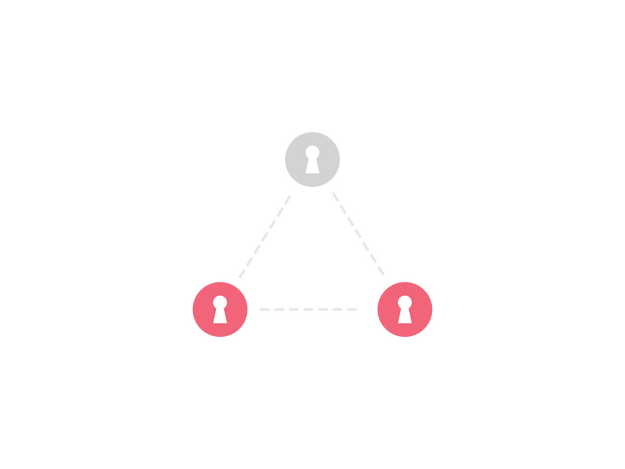If you’re building an upload portal for clients, a web-to-print solution or any kind of other solution that implements a web server, you might have the need to incorporate PDF technology as well. This could be to perform quality control on uploaded files, generate preview images, create an imposition or any of the other functionalities provided by pdfToolbox.
Integration in web solutions
pdfToolbox CLI
The command-line interface of pdfToolbox (provided by pdfToolbox CLI) is ideally suited for this kind of integration. It can easily be called from whatever development platform you use (command line calls are available in JavaScript, PHP, .NET…) and the command line syntax is straightforward and very complete.
On top of that (and very important), pdfToolbox CLI is available for macOS, Windows and virtually all Linux flavors. It’s very easy to install (essentially you only need to unarchive the “installation” package) and has no outside library or database dependencies.

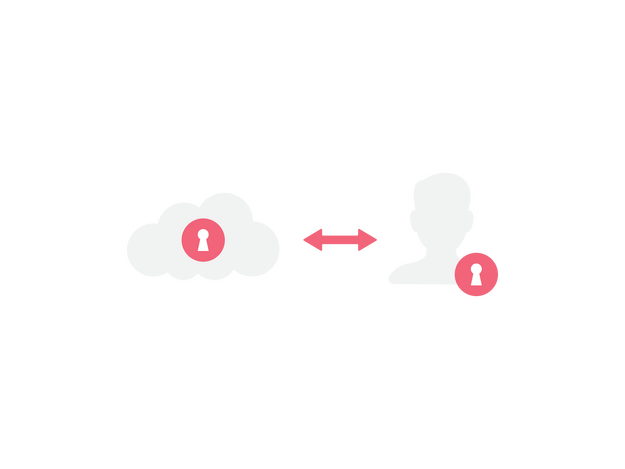
Support for auto-scaling environments
In some environments, such as auto-scaling setups hosted in the cloud, the traditional callas licensing mechanism that requires activation to a particular computer (real or virtual), is not convenient. In auto-scaling setups, you want to be able to dynamically create new virtual machines that can immediately perform pdfToolbox tasks.
In order to deal with this, callas has a separate product called callas License Server. The License Server is installed on a separate machine (or separate machines). In this scenario, pdfToolbox does not have to be activated on the machine it is running on, it simply talks to the License Server. The License Server can be configured with a number of maximum parallel processes, with a number of seconds pdfToolbox can be used, or both for maximum flexibility.
Failover
In simple configurations, installing pdfToolbox CLI on a single machine, can absolutely work. callas even provides a failover license, that can be installed on a separate machine and that can process jobs if the primary license stops functioning (the mechanism to switch between primary and failover is not included in pdfToolbox but is something that needs to be handled in your infrastructure).
The previously mentioned License Server takes failover to a much higher level. Essentially pdfToolbox can run on any machine, as long as it can talk to the License Server and get a license from it. The License Server itself can be installed on a single machine or in a cluster with an odd number of machines (typically 3). In a cluster, the failure of a machine running License Server, does not affect the operation of the License Server and thus of pdfToolbox.