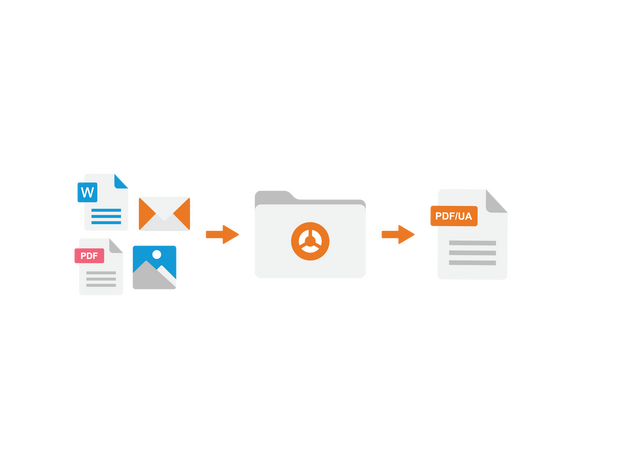Accessibility is important for PDF documents to ensure that people who need assistive technology (such as screen readers) can access those documents. In some cases, PDF files need to be accessible legally because of local laws or regulations. callas provides a number of products that support PDF accessibility.
PDF and accessibility
Checking accessibility
Making sure PDF files are according to the PDF/UA standard (the ISO standard that governs what is an accessible PDF file), can be done using callas pdfaPilot. The solution contains quality control profiles that contain all the rules for PDF/UA and can verify them in processed PDF files.
This provides a first idea of whether the PDF documents at least follow the basic rules and implement the necessary constructs for accessibility. It checks whether all content in the document is tagged, whether images have alternate descriptions, whether a language identification is used for all text…

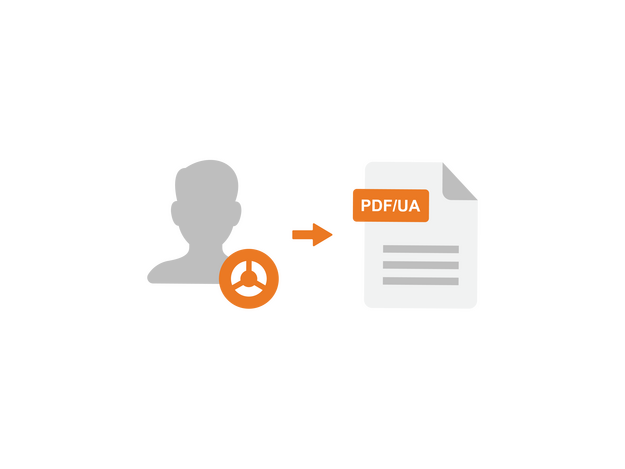
Man versus machine
While most other quality control processes can be entirely done using computer software, this is much more difficult for PDF/UA. The accessibility standard for example states that all images must have a proper description. Of course software can check that a description is available, but is it really good enough for someone who cannot see the image?
For this reason, the callas solutions also provide functionality such as the conversion of PDF/UA in color-coded HTML which can be used to easy check that document structure was applied correctly, that all image descriptions make sense, and so on.
This is available not only in the main callas pdfaPilot solution, but also as a free, separate plug-in for Adobe Acrobat and Adobe Reader; making it possible for everyone to quickly evaluate the quality of the tagging in an accessible PDF document.
Not restricted to PDF
The input documents to create PDF/UA compatible PDF files are often not PDF files. For that reason, the callas solutions also support the conversion of other file formats into PDF. This is supported for Office documents, Open Office documents, various image file formats and emails. After conversion to PDF, the documents can then be further made compliant with the appropriate PDF/UA version.