One of the most diverse market segments in graphic arts, the banner & sign market comes with unique challenges in quality control, production file preparation and more. callas pdfToolbox is ideally suited to assist with this process, either by enabling manual actions on the file or being used in a fully automated workflow.
Banner & Sign
Quality control
callas pdfToolbox comes with standard preflight (quality control) profiles that are ideal for the banner & sign market. They make it possible to take scaling factors into account if your clients don’t supply jobs on 100% size and reliably detect all relevant production problems.
Built-in error correction capabilities cover a wide range of possible problems, ranging from color conversions, fixing broken spot colors, transparency and overprint issues, text-to-outline conversions and much more.
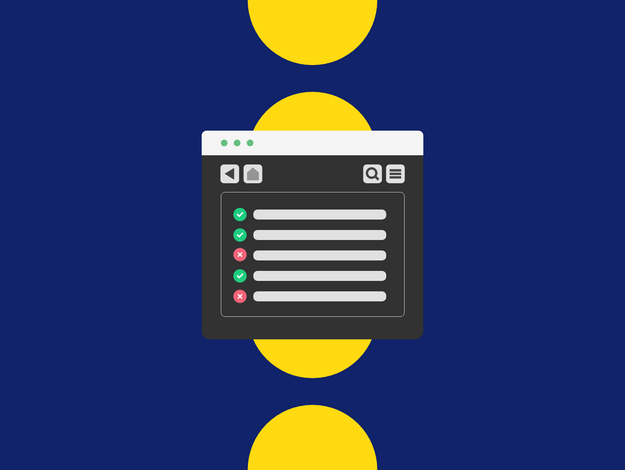

Adding marks, grommets, fold lines…
Having a high-quality PDF file from your customer is only part of the story. You also need to be able to transform it into a production file. This may require grommet (or eyelet) marks for hanging banners, fold and cut lines, construction helps… a variety of visual elements that needs to be added to the file from your client.
callas pdfToolbox provides the tools to create all of these. You can decorate a PDF file with marks, color bars, folding or cutting lines, registration marks, digital cutting marks… And the technology is flexible enough to be adjusted further for more complex products.
Adding bleed and additional material
Not every file is delivered the correct way, and production parameters such as bleed can be an important concern. pdfToolbox over the years added more and more possibilities to fix such problems, leading to five different bleed creation methods if a PDF file comes in without bleed or not enough bleed.
From scaling content, to adding mirrored content or doing pixel repetition or even doing a localized stretch around the edges of the file, the tools are there to correct the problem. If additional white space is needed at some edges of the PDF file (such as at the bottom of rollup banners), that too can easily be taken care of.


Tiling oversized jobs
For large jobs, it might be that they must be split up or tiled, before they can be print and cut. pdfToolbox can do straightforward rectangular tiling out of the box, which would already take care of products like billboards.
Because of the very powerful and flexible process plan concept inside of the product (a process plan is essentially a step-by-step recipe of what needs to happen to a PDF, which can include calculations, decisions, fixes, checks…), more complex products can also be handled. Need to split up wallpaper images into nicely sized bands for printing? No problem, pdfToolbox has your back.


