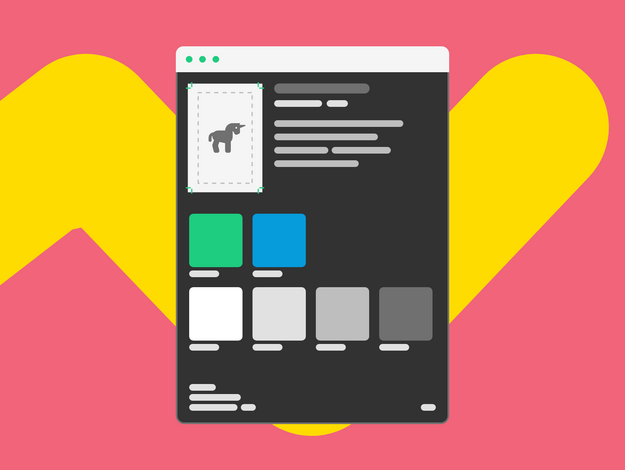Packaging and label workflows are easily amongst the most difficult in graphic arts. While PDF files typically only contain a single or small number of pages, they are often very complex and require a lot of special preparation and handling. pdfToolbox contains a lot of useful functionality for such workflows, and that functionality can be highly customized to fit individual workflows.
Packaging and label
Quality control
callas pdfToolbox comes with standard preflight (quality control) profiles that cover the basic needs you need for PDF files in packaging or label workflows. On top of that the engine allows doing much more specialized quality control as well. The presence of or proper naming of special colors (for cut or die lines, foils, stamping or embossing etc…) can be checked and / or standardized.
Adherence to international standards such as ISO PDF/X, or the GWG (Ghent Workgroup) specifications for packaging can be verified. In many cases, deviations from the standard can be corrected automatically. Packaging and label specific standards, such as the ISO Processing Steps standard, are also supported.

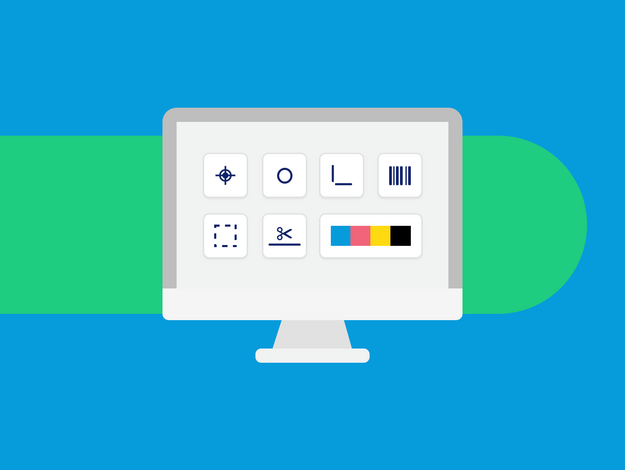
Making production-ready files
In some workflows, files come in that are not completely production ready. pdfToolbox can add barcodes, color patches, legends and other elements based on data provided by a workflow, an MIS or an ERP system.
In some cases, very often for label workflows, PDF files might not contain a cut line for example. pdfToolbox contains an engine that can calculate the shape needed for those elements (either based on the trimbox or on the actual content of the page) and add stroked or filled elements using a precise spot color name in the front or back of the PDF page.
Proof sheets
In many workflows in this market segment, proof sheets are created. These are typically documents with a standardized size (such as letter or A4) that contain a preview of the production file, perhaps a preview of separate layers (such a cut line or where undercolor white or a varnish will be applied), and data derived from the file (such as color patches) or coming from an MIS or ERP system (such as customer name, quantity, material, roll position for labels, and more).
Automatically creating these proof sheets from the production file, is something pdfToolbox excels at. Using a template that can be fully adjusted to the needs in a particular workflow (both in terms of look-and-feel and actual content displayed), pdfToolbox generates a high quality proof PDF that can then be shared with customers for approval.