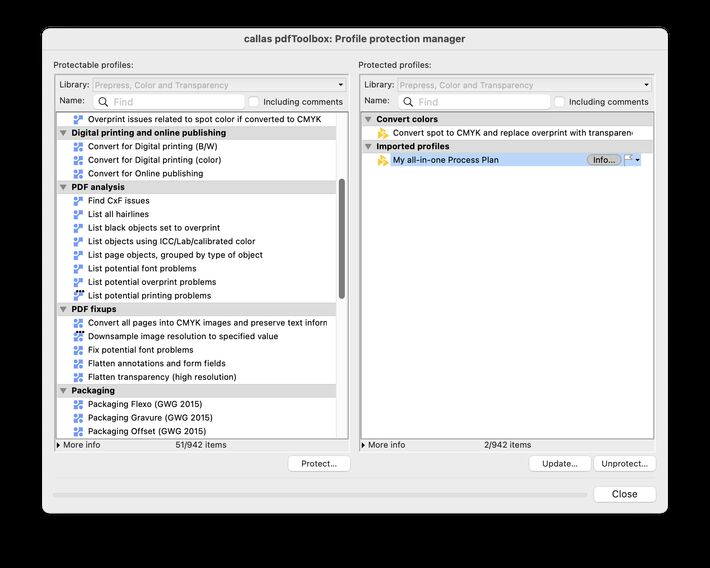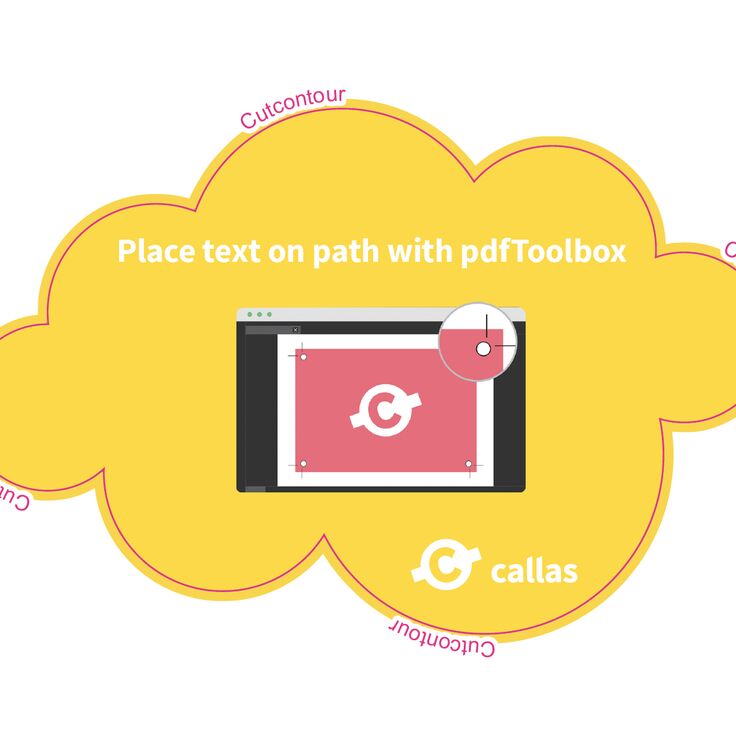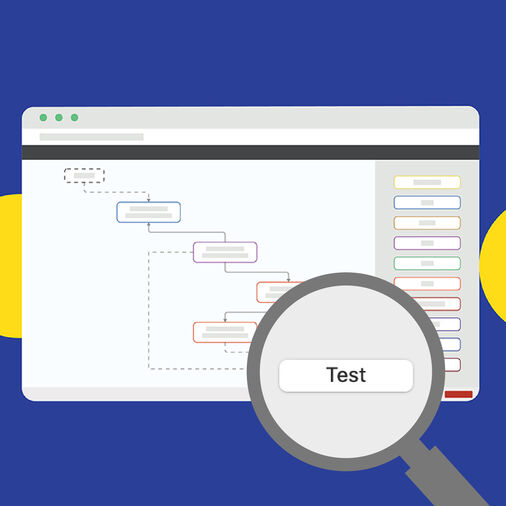You read that right. pdfToolbox 14 is just a couple of days away from its official release. As usual, we organised a launch day, this year on September 14 which was for the first time a fully hybrid event, to take you through the pdfToolbox journey and all the features, big or small, that are a part of this major version.
In the rest of this blog, I want to focus on some of the issues that were discussed during the event between the attendees and us. These questions are not in the YouTube recordings, but I believe they are interesting for everyone to read.
Preflight reports
pdfToolbox sees multiple new features when it comes to the Preflight reports in the form of XML, JSON or PDF reports. One of them is the improved JSON reports with more information about used resources like spot colors, fonts, images etc in the document. Custom PDF reports (based on an HTML template) see an upgrade as they are much more informative and clearer than before. But not just that, PDF reports can now also contain additional document information like spot colors, page size, ink coverage or amount etc. If you want access to the report templates shown during the event, please get in touch with us.
“If a custom report has been created with an earlier version of pdfToolbox, will this custom report still work on version 14 or is it necessary to update it according to the new spec in pdfToolbox 14?
A custom report created in an older version will have all the features of a report that can be ordered with pdfToolbox 14.
Protected Profiles
Next up, Protected Profiles. A use case of Protected Profiles is that if you are an integrator or reseller and create Profiles or Process Plans which you think contain intellectual property, you can now protect them against use outside of allowance by filing in the license serial numbers.
“Will password protection also work for Profiles if pdfToolbox is used in a License Server setting”
It will very well work since Profile protection is bound to serial numbers.
Using pdfToolbox in the cloud
There are some interesting changes when it comes to running pdfToolbox in a cloud environment. You can now use pdfToolbox Docker image with License Server that is now in the cloud. All you need is (of course the Docker image) a ‘Wallet ID’ that has a cartridge in there.
“Since this is a perfect feature for controlling which Cartridges are used by what processes, can this wallet ID be combined with a regular license server (not the one in the cloud)?”
Wallet IDs are not supported in the local license server. But we are working on addressing exactly this requirement. It just did not make into this release.
Are you wondering still what you should do next? First off, if you could not be a part of the launch event, the recordings are now available on YouTube. Subscribe for more such videos in the future. Next, the features mentioned above are just a tiny part of the new release, So bookmark the release notes page to keep a tab on everything that changed, again, big or small, your feature request or a bug fix and even documentation links. It will all be in there. Last, be excited and wait for the pdfToolbox 14 release on September 30…